- Graphic Design Enthusiasts
- Content Creators & Influencers
- Students in Art, Media, or Communication
- Marketing and Branding Professionals
Unlock your creative potential with the Adobe Photoshop – Image Manipulation course at Aptech Computer Training in Dubai and Sharjah. Learn image editing, retouching, digital painting, and design layout techniques. Ideal for designers, photographers, and content creators. Gain hands-on experience with tools like layer masking, compositing, filters, and more to build real-world, career-ready graphic design skills.
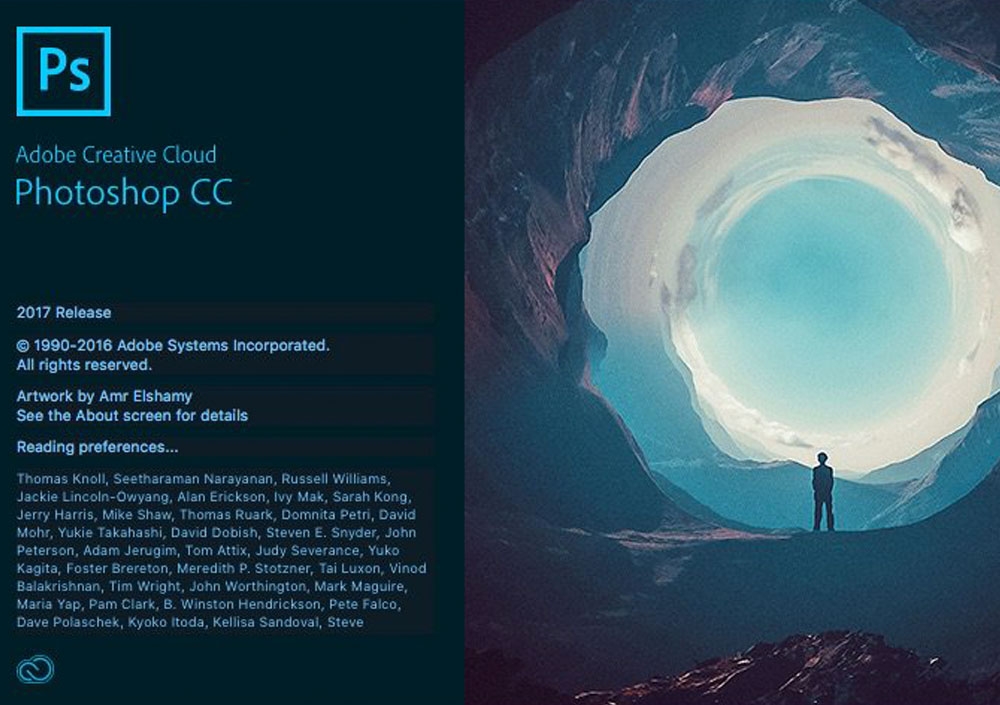
Unlock your creative potential with the Adobe Photoshop – Image Manipulation course at Aptech Computer Training, available at our Dubai and Sharjah branches. This course is designed for graphic designers, photographers, digital artists, content creators, and anyone passionate about visual storytelling. Learn the industry-standard tool for image editing, retouching, digital painting, and professional design layouts.
Whether you're designing posters, retouching old photos, creating animations, or building advertising assets, this course offers a practical, project-based approach to mastering Photoshop. You'll develop expertise in color correction, layer masking, advanced compositing, filters and effects, GIF animation, and output optimization.
This course ensures learners gain real-world skills aligned with graphic design trends and digital media demands, preparing them for careers in design, branding, advertising, and more.
Write a public review